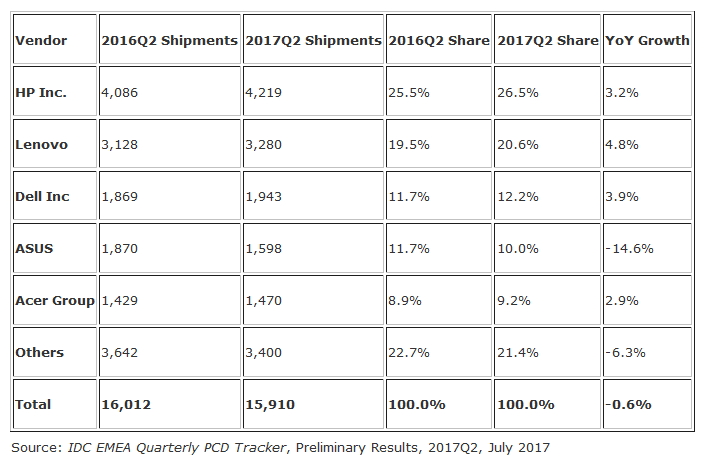You want to buy a computer but do not know which of the many available brands you should consider…
As partner of HP, Lenovo, and Acer. MIS offers the professional and general consumer ranges of these three brands, which are in the top 5 of the sales in Europe.
Whatever the brand, we can help you choose the computer that best suits your needs in the following setups:
Desktop Computer:
First, choose the power of your computer according to its use, the size you want for your PC (tower, mini-tower, desktop), the warranty period, and any options required (hardware and office software).
We will also provide you with an LCD screen to complement your PC.
The recent development of “All-in-One” products (that is a PC with an integrated LCD screen) can reduce the space occupied by your PC, the number of cables and product installation time.
Laptop Computer:
The same advice that applies to desktop computers (see above) is valid here, but other criteria are taken into account, including screen size, weight, and desired battery life.
Contact us for more information!
Here are some key computer components:
Processor
Two brands dominate the world of processors, AMD and Intel. Intel and AMD last generation processors are recommended for heavy-duty applications such as image processing, videos or games. For simple office use, older processors offer slightly lower performance at a more reasonable cost. Current processors have two, four or more cores (dual processor, quad or multi-heart, equipped with several processing units).
Memory
Memory, also called RAM, is an important element governing the speed of your computer. To install Windows, a minimum of 2 GB is recommended. Intensive applications and games require at least 4 GB of RAM. Whether a PC or laptop, you can easily add more memory if needed.
The Hard Drive
This is where you store your data. Windows will not need more than 40 GB to run and the rest of the space will be used for different applications and your documents.
There is no need to purchase a large hard drive. Even with ‘only’ 250 GB, you will find it difficult to fill it up under normal use. In addition, external hard drives can increase the storage space easily. It is also recommended to back up your data and personal files regularly.